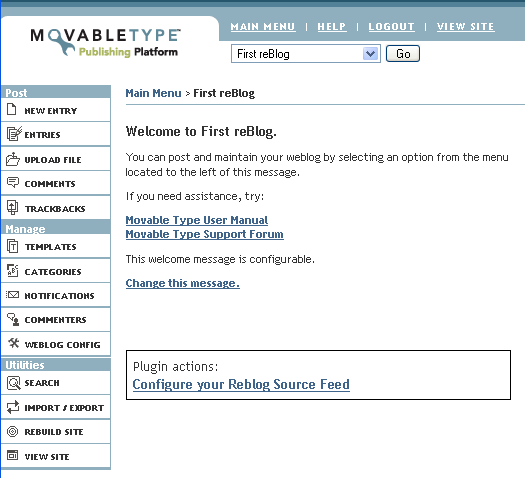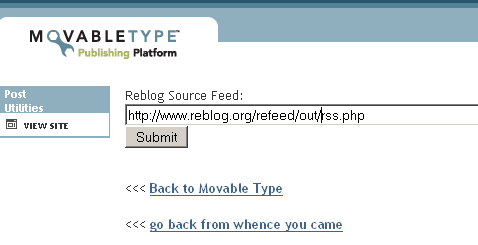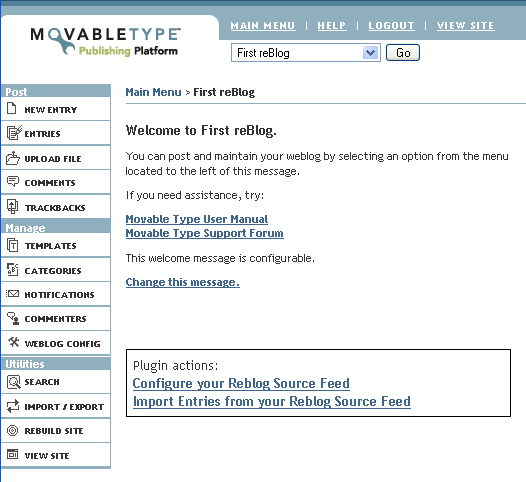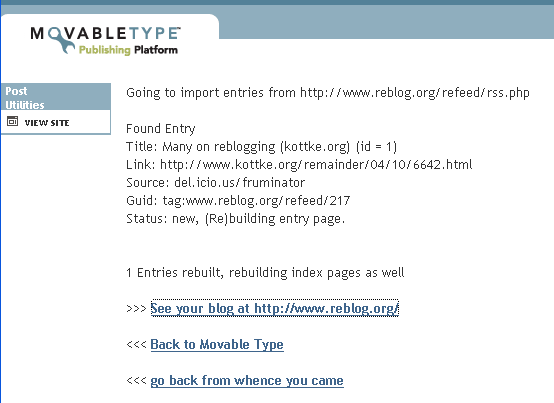reBlog Plugin 1.0 for Movable Type 3.x
[Note: screenshots are from MT 3.2x, but everything should work now with MT 3.3x]
Installation/Upgrade
See the INSTALL file in this directory named for instructions.
Configuring the reBlog plugin
-
Within Movable Type, navigate to the Main Page or the "Entries" page for the blog into which
you will be importing reBlog posts from a Reblog Source feed.
-
Scroll to the bottom, click on the Plugin Action labelled "Configure your Reblog Source Source Feed"
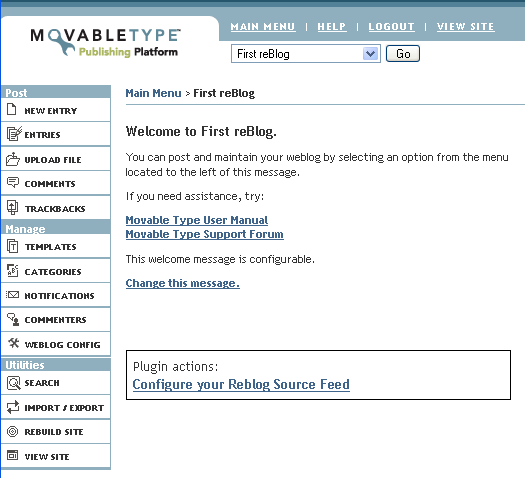
-
On the configuration page, input the URL of a reBlog Source feed and submit. Most likely it is the rss.php page of your reFeed installation.
If your reFeed installation is in a directory that requires HTTP Authentication (the in-browser
login/password) you can include the requisite login/passwod in this URL. For example:
http://USERNAME:PASSWORD@www.reblog.org/refeed/out/rss.php
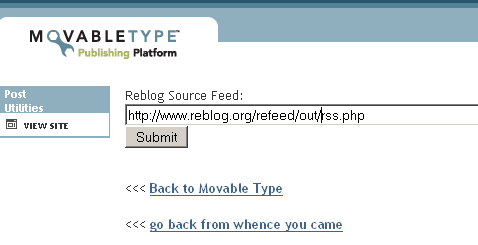
Importing from a reBlog Source Feed
-
Within Movable Type, navigate to the Main Page or the "Entries" page for the blog into which
you will be importing reBlog posts from a Reblog Source feed.
-
Scroll to the bottom, click on the Plugin Action labelled "Import Entries from your Reblog Source Source Feed"
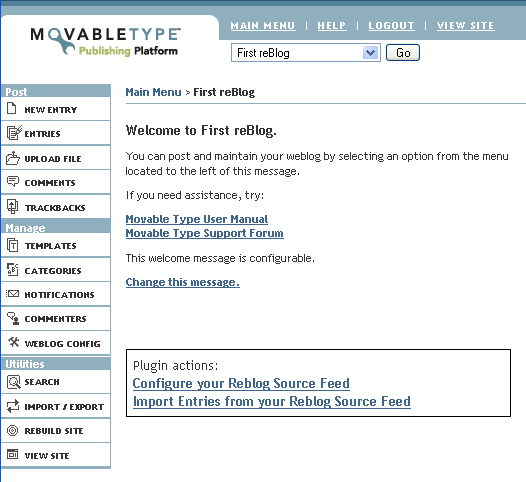
-
This will automatically import new posts from your Reblog source feed and rebuild the appropriate pages in Movable Type. Also, note that if you update a post in the source feed, that post will be updated and rebuilt in Movable Type.
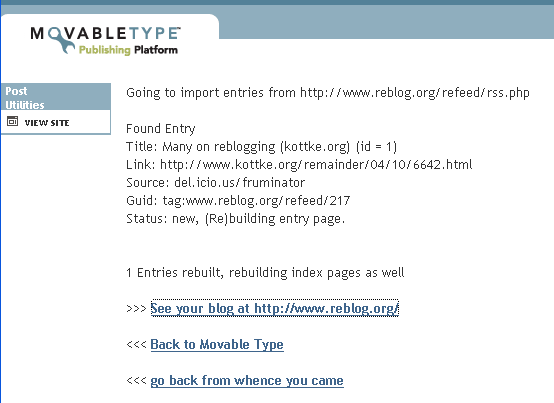
Categories
The reBlog Movable Type plugin will now import categories from your Reblog Source Feed and creates the necessary categories in Movable Type's category database.
It iterprets the value of the <dc:subject> element as a set of del.icio.us style category 'tags'.
That is, tokens separated by whitespace are considered separate categories.
Also, within one category, double-colons '::' will be interpreted as denoting a hierarchy (Movable Type has sub-categories). And, URL-style, a '+' will be interpreted as a space in the category name.
For Example, "blogs feeds::RSS::1.0 feeds::Atom with+space" would result in the following category tree being created and attributed to the reBlogged item:
feeds
with space
reBlog template tags for attribution
The reBlog plugin also implements several new template tags for display attributive metadata along
with the content of imported reBlog posts.
Tags for reBlog metadata for one entry
-
<MTEntryPrepareReblogData>
Use this before any of the others. It doesn't actually result in any output text but pre-fetches data necessary for the other tags to function correctly.
-
<MTEntryIfReblog>
Is this entry a reBlog post.
-
<MTEntryIfNotReblog>
Is this entry not a reBlog post. You can also use <MTElse>
-
<MTEntryReblogSource>
Source blog title
-
<MTEntryReblogSourceURL>
Link to source blog
(backwards compatible with <MTEntryReblogSourceLink>)
-
<MTEntryReblogSourceFeedURL>
Link to source blog xml feed
(backwards compatible with <MTEntryReblogSourceLinkXML>)
-
<MTEntryReblogLink>
Primary link for this post
-
<MTEntryReblogViaLink>
Via link for this post
-
<MTEntryReblogSourceAuthor>
Original Author of this post
(backwards compatible with <MTEntryReblogAuthor>)
-
<MTEntryReblogSourcePublishedDate>
Original Date of publication for this post in its source feed.
You can use the same format="...." as for <MTEntryDate>
-
<MTEntryReblogIdentifier>
Special reBlog unique identifier. Don't use this.
Tags for showing your list of reBlog sources
-
<MTReblogSources>
Container tag for list of sources
-
<MTReblogSource>
Source blog title
(backwards compatible with <MTReblogSourceTitle>)
-
<MTReblogSourceURL>
URL for source blog
(backwards compatible with <MTReblogSourceLink>)
-
<MTReblogSourceLinkXML>
XML feed url for source blog
(backwards compatible with <MTReblogSourceLinkXML>)
-
<MTReblogSourceFreq>
By itself, this returns the number of posts for that source.
It has lots of options though:
- format -- if set ="percent" returns the % of posts for that source
- scale_min,scale_max -- if specified, it will scale the % across this fixed interval
- factor -- if specified, multiplies the results (after scaling or % calc) by this factor
- min -- if specified, a minimum value for this tag's return
- max -- if specified, a maximum value for this tag's return
- truncate -- if set ="1", will truncate the return value (i.e. no decimals)
These options can be used to adjust formatting (i.e. font-size, HEX-colors, etc.) by some factor
representing how big one feed is to your reblog.
Examples:
-
<$MTReblogSourceFreq format="percent" truncate="1" $>
returns the % of posts for that feed, as a whole # from 0 - 100
-
<$MTReblogSourceFreq min="1" max="10" factor=".1" truncate="1" $>
returns the integral # of posts, multiplied by .1, with a min return value of 1
and a max return value of 10
Example Templates
We have also provided example templates in the ./tmpl/ directory of this installation:
- index.html.tmpl: template for main front page of a blog.
- index.rdf.tmpl: template for RSS 1.0 output.
- index.rdf.tmpl: template for RSS 2.0 output.
- date-archive.html.tmpl: template for date-based archive page.
- cat-archive.html.tmpl: template for date-based archive page.
- indiv.html.tmpl: template for individual post page
- index.opml.tmpl: template for showing your list of input RSS feeds in OPML format
- atom.xml.tmpl: template for atom output.
note: these templates are for Movable Type 3.2. The ones for MT 3.1x are in ./tmpl/mt3.1x and have the
same names as those described above.
Auto-Trackbacking
Movable Type 3.x has a feature for auto-trackbacking, which can be enabled by clicking the checkbox
entitled "Enable TrackBack Auto-Discovery" in Weblog Config -> Preferences.
Thus, if you have this enabled and you reBlog a post that contains a link to an MT blog with
trackbacking enabled, it should auto-trackback for you. (note: this is totally untested)
And, fortunately for you, reFeed by default includes a link to the original post in the content of the
post being spat out by its feeds. Notice the "Via XXX" link that is automatically generated when you 'publish'
an item but select a link different than the one it came with in its originating feed.